journal
Figuring out what colors I am inheriting at a given location in the middle of a survey or crazy tech scout can often give anxiety. Especially if the house is fifty shades of white and there are five plus tint variations to diagnose, with little light to perform such a procedure.
Currently the only way to do this process is to either bring your paint foreman with you and allow their trained eye to decipher the madness, or the burden falls to you as the art director to dump out your fan decks and start guessing.
If you are left with Option Two, and are in a pinch, I have a few suggestions:
The Old Way
1. Find Natural Light
Start by finding the spot with the most natural light. This gives you the best chance of identifying the paint’s true color. Believe me, I have screwed myself many times by trying to match a color under a fluorescent bulb.
2. Have a Reference
Most professionals at a certain point obtain a collection of Ben Moore fan decks and color swatches (this is how you know you are a REAL art director, ha). Using the decks as a reference point and communication tool allows you establish a baseline to let your team know what the existing color(s) is, so that they can mix an exact match back at the shop.
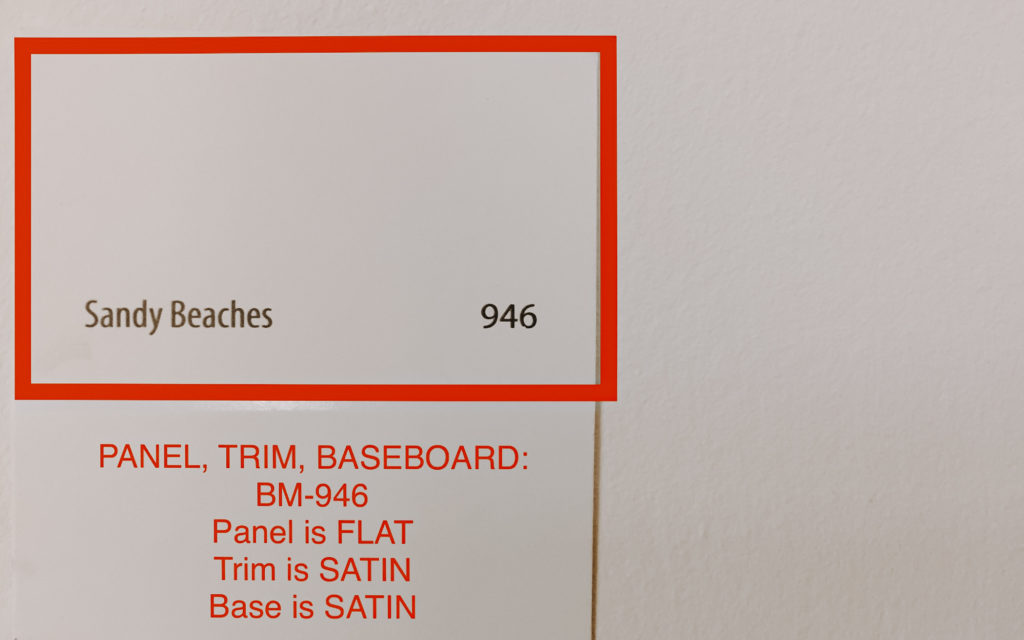
3. Capture your Findings
While it may seem basic, you must establish a simple way of taking what you have learned and passing it along. This can simply be a marked-up photo of the specified paint color.
While this practice is certainly tried and true, today’s technology allows us to explore faster and more accurate methods.
Enter: the Nix Mini 2 color sensor.
The New Way
The Nix Sensor Mini 2
While there are many options out there these days in terms of color matching gadgets, this one piqued my interest, and I decided that $99 on Amazon* was a small price to pay to give it a shot.
1. Scan your surface
Start by opening the Nix Paint app and placing the sensor over the surface you want to identify. It will work on just about any surface: walls, fabric, leather, wood etc. Because it blocks out all ambient light, you don’t have to worry about the environment interfering with your matching. This is by far the Nix Mini’s best feature.
One thing to keep in mind, however, is that if the area you are attempting to scan contains a pattern, it will average all the colors together. So, you will want to make sure the Nix sensor is over only the specific color you wish to identify.
The sensor will then take this information and match it to your top five paint libraries. I usually keep Ben Moore, Sherwin-Williams, Dunn-Edwards, Behr, and PPG in my top five, as they are the most-used in the film and TV industry.
Using the Nix Digital app, you can also get additional digital information if you need to know, for example, the hex color of a vinyl banner for your graphics department. Sadly, the Nix Mini does not support Pantone matching…but if it did, art directors around the world would rejoice. Nix, if you are listening, please add this feature. Love, Linia.
2. Save your Matches
Once the sensor has done its magic, you can save your matches within the app.
I like to label mine by set.
To go above and beyond, I pick up my physical Ben Moore fan deck, find the color the Nix identified, then hold that fan deck color up to my location surface, just to verify that the Nix is correct. The Nix is 100% accurate…9.5 times out of 10.
3. Share your Findings
Finally, it’s time to invite others to bask in your color-matching brilliance! After collecting and labeling the matches, you can share them with your team via any medium. I personally like to take the information and create a pretty layout using Illustrator. From there I hit print, and with a couple copies in my hand, I am ready to chat with my paint foreman about the needs of the set.
And that’s a wrap! Hopefully some of what I have shared will save you time, and help you make more accurate paint matches in the whirlwind that is a tech scout.
Also, if you have any additional ideas or thoughts, let me know in the comments below! Would love to geek out with you!
Happy matching!
Resources:
Nix Website: https://www.nixsensor.com/nix-mini/
Nix YouTube channel: https://www.youtube.com/c/NixSensorLtd/videos
*Not sponsored by Nix. Just thought this was a really cool tool and wanted to share!



